Getting Started:
Annual review timelines
Image

Annual review timelines aren't set by policy, but it's suggested that they wrap up by March 31st. Below are the dates for each of the stages of review:
Unit Coordinator Timeline:
Image
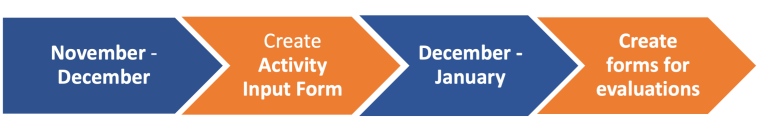
Annual Review Steps:
There are 3 steps a college or unit will take to begin the faculty review process, also known as the Annual Performance Review (APR):
- First, collect information from faculty about their work-related activities, by initiating an Activity Input form.
- This input form creates a listing of faculty activities that took place during the review year.
- Next, we start creating forms needed to set up evaluations:
- Create an Evaluation Process
- The Evaluation Process connects together related reviews such as the Peer Committee review and Department Head review. This connection allows previous reviews to be seen by the next reviewer in line.
- Create and configure the Evaluations needed for Peer review and Department/Division Head review
- The Evaluation set up is the last administrative form in the evaluation process.
- Create an Evaluation Process
Listed below are help guides for each of the above steps:
- Activity Input
- Evaluation Process
- Evaluations
Information on Vita Forms
- If the Activity Input form brings information IN, then the Vita form is how activities are displayed OUT for evaluations in the process. This includes evaluations for both the Peer Review Committee and the Department Head.
- Be sure that you have the correct vita template selected for every evaluation.

